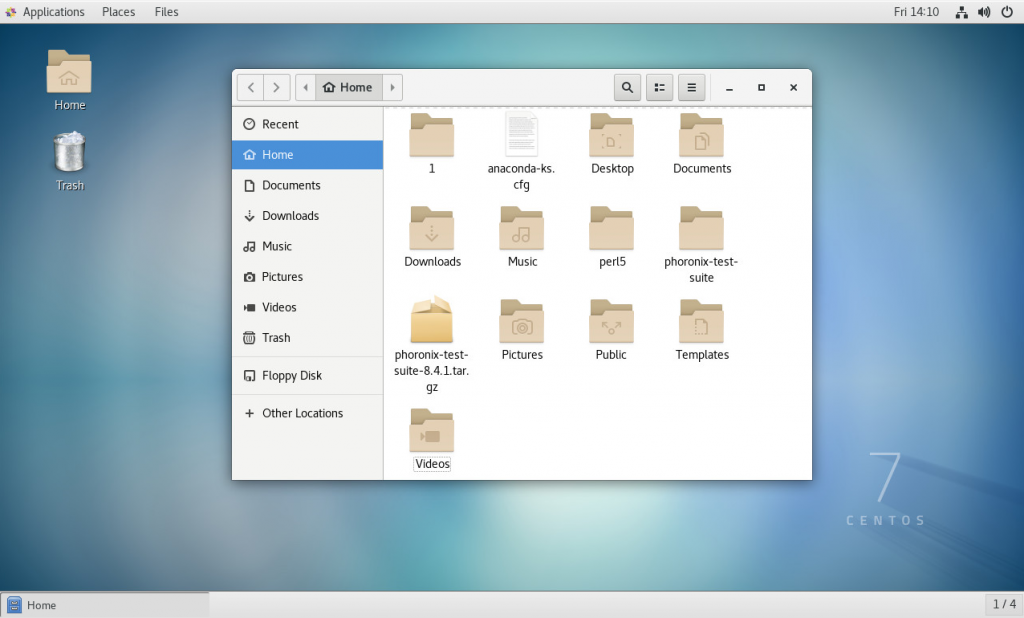How To Install Gnome On CentOS 7
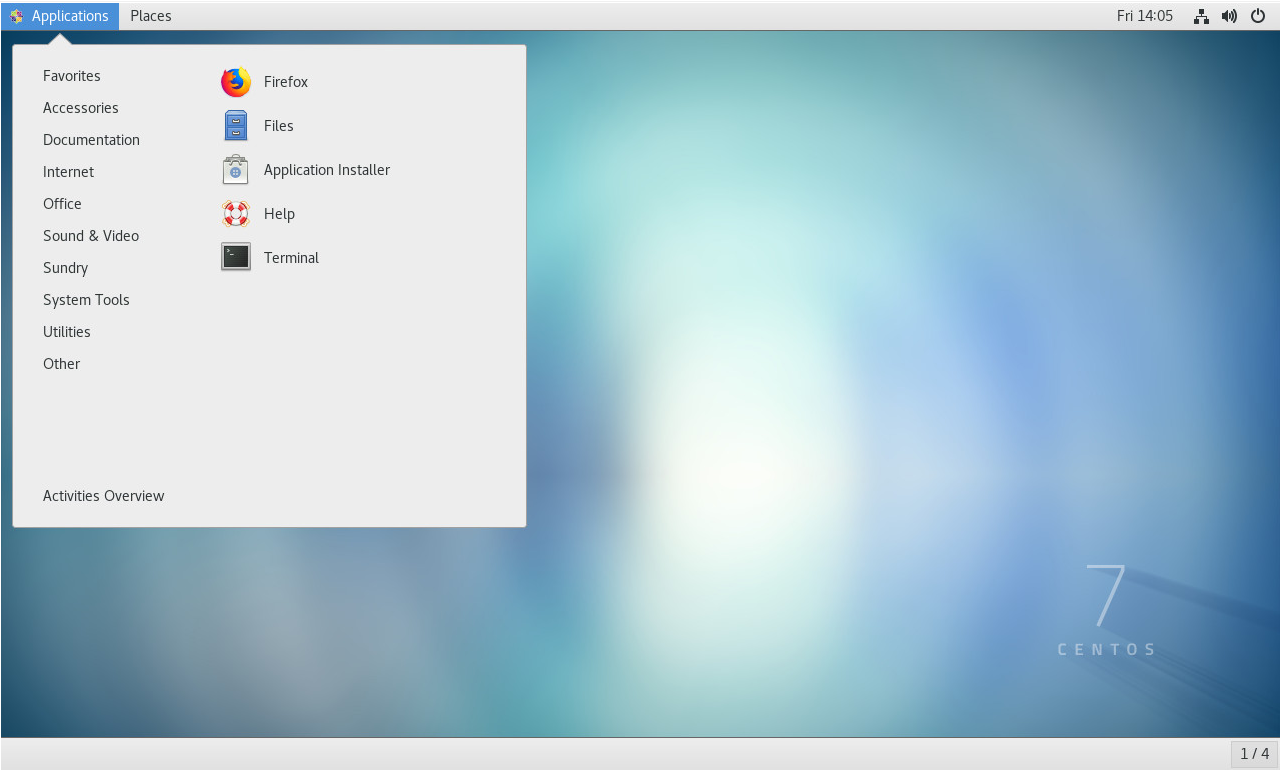
How To Install Gnome on CentOS 7
If your CentOS 7 have minimal installation without GUI you alway can install graphical desktop. In our case Gnome Desktop GUI.
Install Gnome CentOS 7
Lets install Gnome Desktop GUI necessary packages :
# yum groupinstall "GNOME Desktop"
After the installation run the command startx to start the GNOME GUI.
Start The GUI automatically
After a reboot the Gnome GUI will not load automatically. If you need start Gnome automatically run command:
# ln -sf /lib/systemd/system/runlevel5.target /etc/systemd/system/default.target
Remove GUI
To remove GNOME Desktop from CentOS:
# yum groupremove "GNOME Desktop"