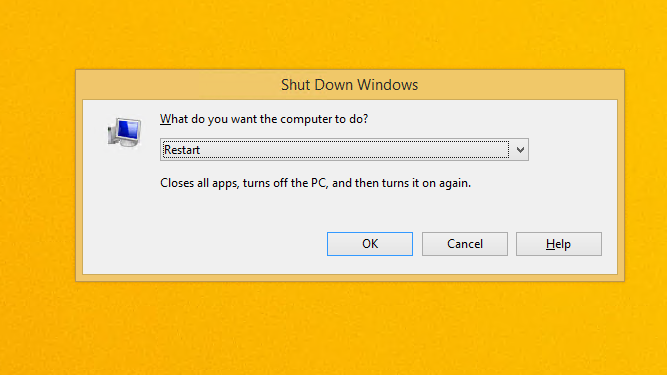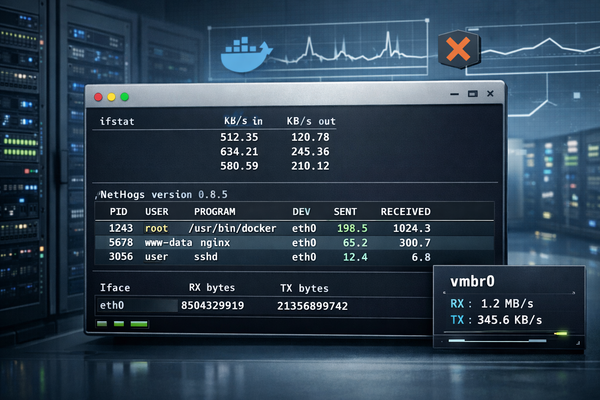How to shutdown or restart Windows 8 from an Remote Desktop Connection (RDP)
How to shutdown or restart Windows 8 from an Remote Desktop Connection (RDP)
Navigate to the Desktop and press Alt+F4
This will present the Shut Down Windows dialog allowing you to Switch user, Sign out, Sleep, Shut down, or Restart the computer: