FreeSWITCH G729 Free Codec
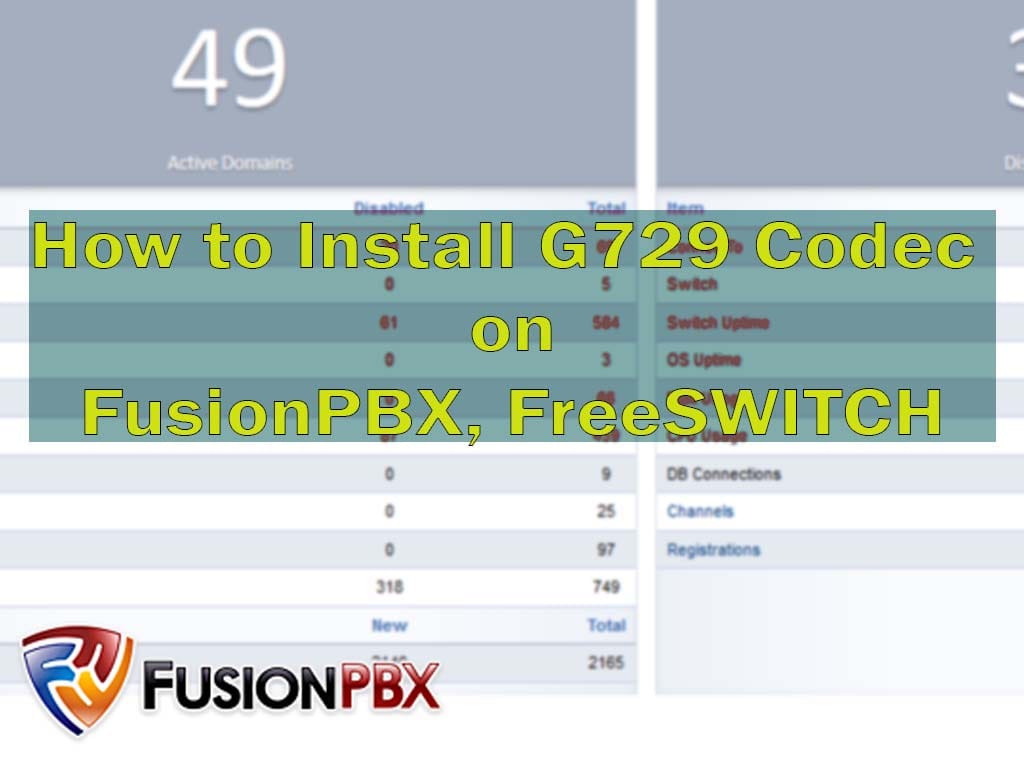
In this article you will learn how to install FreeSWITCH G729 Free Codec on FusionPBX.
Time needed: 10 minutes.
How to install G729 Free Codec on FreeSWITCH
- Download free g729 codec
Download mod_bcg729.so file from http://repo.sip247.com/debian/
- Put g729 codec into FreeSWITCH modules directory
Copy mod_bcg729.so file to /usr/lib/freeswitch/mod directory
- Restart FreeSWITCH
Restart FreeSWITCH or reboot server
Download free G729 Codec
Go to FreeSWITCH modules directory:
# cd /usr/lib/freeswitch/mod
Download mod_bcg729.so file from http://repo.sip247.com/debian/ into this directory
# wget http://repo.sip247.com/debian/mod_bcg729.so
Call FreeSWITCH Command-Line Interface:
# fs_cli
And load mod_bcg729 module:
freeswitch@fs4> load mod_bcg729
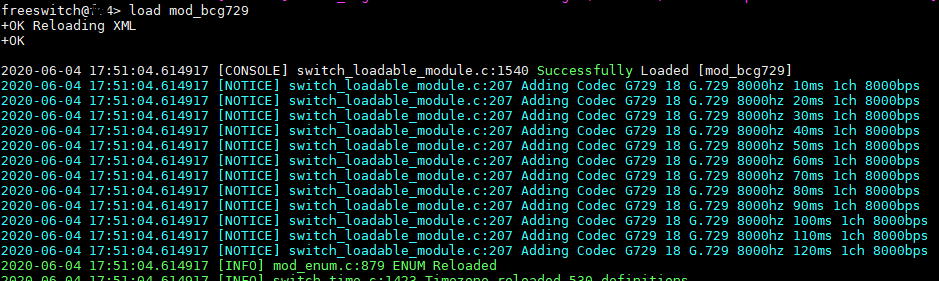
Enable G729 in FusionPBX
From FusionPBX Web GUI go Advanced -> Variables
In Codecs section change global_codec_prefs and outbound_codec_prefs variables with adding G729 codec.

Restart FreeSWITCH
Finally reboot server or restart FreeSWITCH from FreeSWITCH Command-Line Interface (fs_cli) :
fsctl shutdown restart
That’s It now you can use codec g729 in calls and transcoding.
If you like what you are reading, please:
 Buy me a coffee
Buy me a coffee





