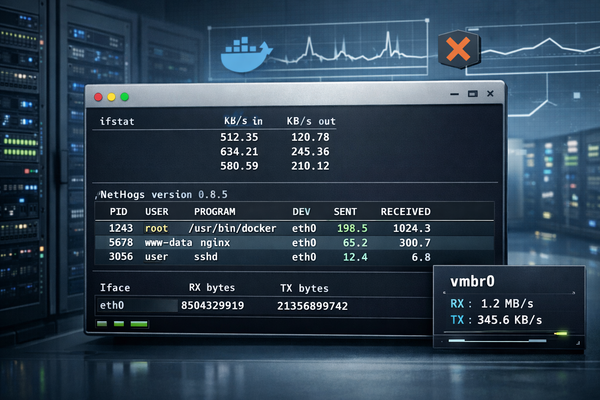Configure One to One NAT in SonicWALL
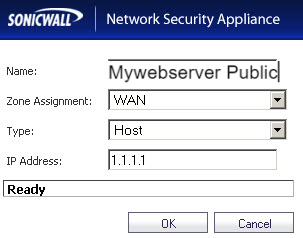
One to One NAT (1:1 NAT )allows you to translate an internal IP address into a unique IP address.
1 Create 2 Address Objects
One for Server IP on LAN and another for Public IP of the server
Go to Network > Address Objects.
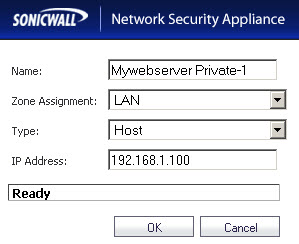
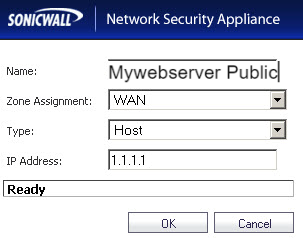
2 Create NAT Policy
This policy allows you to translate an external public IP address into an internal private IP address.
Go to the ‘Network > NAT Policies page, Click the Add button
Inbound NAT Policy
Original Source: Any
Translated Source: Original
Original Destination: Mywebserver Public
Translated Destination: Mywebserver Private
Original Service: HTTP
Translated Service: Original
Inbound Interface: Any
Outbound Interface: Any
Comment: Webserver behind SonicWALL.
Enable NAT Policy: Checked
Create a reflexive policy: Checked
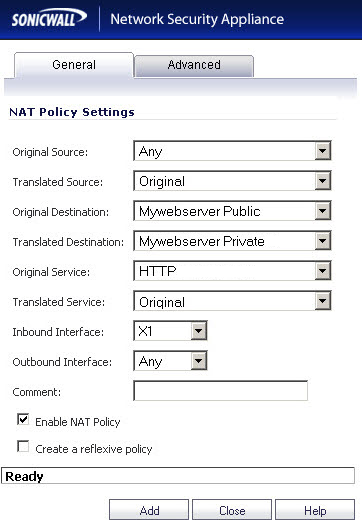
3 Create Firewall Access Rule
- Go to Firewall > Access Rules page.
- Select the type of view in the View Style section and go to From WAN To LAN.
- Click Add and create the following rule:
Action: Allow
From Zone: WAN
To Zone: LAN
Service: HTTP
Source: Any
Destination: My webserver Public
Users Allowed: All
Schedule: Always on
Enable Logging: checked
Allow Fragmented Packets: checked